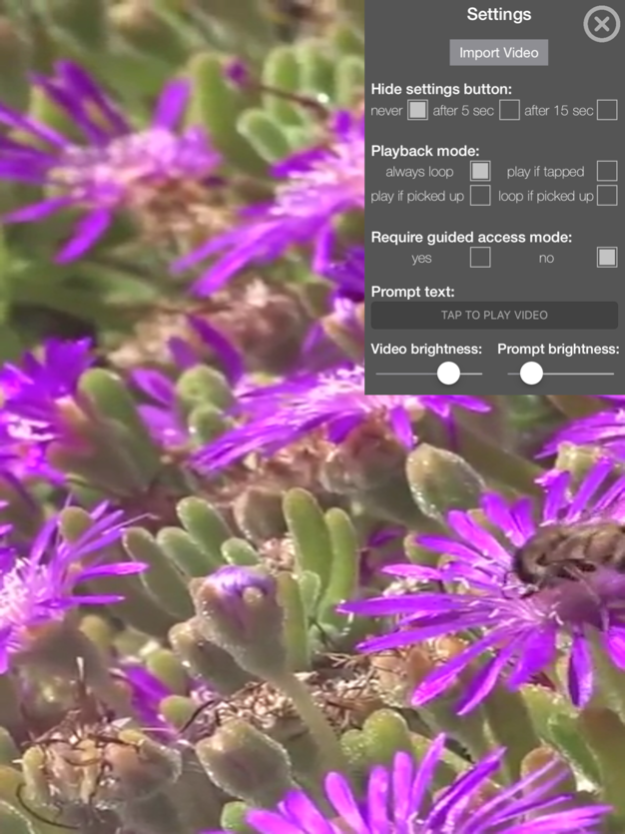Museum Loop Video Player
Continue to app
Paid Version
Publisher Description
A unique looping video player for museums, galleries, signage, trade shows, or video picture frames. Just select a video from your camera roll to play it in an endless loop, or the app can be configured to play video when the device is tapped or picked up.
Once your video is loaded, the app automatically plays the video in a loop each time the app is restarted without any user interaction.
The 'settings' button can be configured to hide itself after a few seconds so that no interaction or changes are possible shortly after the app is started. It even includes an option to remind the user to turn on Guided Access Mode if it's needed.
The Museum Loop app is capable being extremely energy efficient by lowering screen brightness in "tap to play" mode, it and can run continuously for days without charging in some cases.
In addition to supporting the newest devices, the app also supports older iOS devices including iPhone 4S/iPod Touch 5 and later, and every iPad model except iPad 1.
This app was developed by And/Or Gallery who has been exhibiting digital art and producing related software for over a decade. Additional features are coming soon.
NOTE: This app is only a video loop player, it is not designed to produce video loops and export them.
About Museum Loop Video Player
Museum Loop Video Player is a paid app for iOS published in the Screen Capture list of apps, part of Graphic Apps.
The company that develops Museum Loop Video Player is Paul Slocum. The latest version released by its developer is 1.0.
To install Museum Loop Video Player on your iOS device, just click the green Continue To App button above to start the installation process. The app is listed on our website since 2024-04-27 and was downloaded 1 times. We have already checked if the download link is safe, however for your own protection we recommend that you scan the downloaded app with your antivirus. Your antivirus may detect the Museum Loop Video Player as malware if the download link is broken.
How to install Museum Loop Video Player on your iOS device:
- Click on the Continue To App button on our website. This will redirect you to the App Store.
- Once the Museum Loop Video Player is shown in the iTunes listing of your iOS device, you can start its download and installation. Tap on the GET button to the right of the app to start downloading it.
- If you are not logged-in the iOS appstore app, you'll be prompted for your your Apple ID and/or password.
- After Museum Loop Video Player is downloaded, you'll see an INSTALL button to the right. Tap on it to start the actual installation of the iOS app.
- Once installation is finished you can tap on the OPEN button to start it. Its icon will also be added to your device home screen.